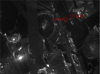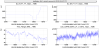We have checked between 13:15 UTC and 13:45 UTC which are the ghost beams of the CPs.
Figure 1 shows the initial position of the ghost beams, with circles for the spots that we have identified as the WI and NI CP ghost beam, by moving each CP in TY separately. A step of 300urad with a ramp time of 90s makes visible change in the ghost beam spot position as seen by ipcamz3.
Figure 2 shows the changes in F7 TY set point, which changes the CP TY angle. During this test the BNS range decreased by ~2 Mpc. But it is not clearly correlated with the TY steps themselves. The position at -2700 in NI F7 TY correspond to the NI CP ghost beam being roughly above the B5 hole in the B1/B5 diaphragm.
Figure 3 shows the result at the end of this test. The WI CP ghost beam is above the left screw of the B1/B5 diaphragm. The NI CP ghost beam became invisible once it started landing on the silicon beam dump that is placed on top of the stainless steel beam dump. It should be roughly in the middle of that beam dump in the horizontal axis. This result shows that the AR coated silicon beam dump scatters much less light at large angles than the AR coated stainless steel one.
For my recollection here are the instructions for using the damping interface to change the CP angle:
- damping-adv ScNIF7CD
- Press H to enter the interface
- Use arrows to move to the gain column of F7_ty0
- Type "HR" and then enter to change the ramp time
- Change the set point, press enter, and then Ctrl-G to execute the change of set point